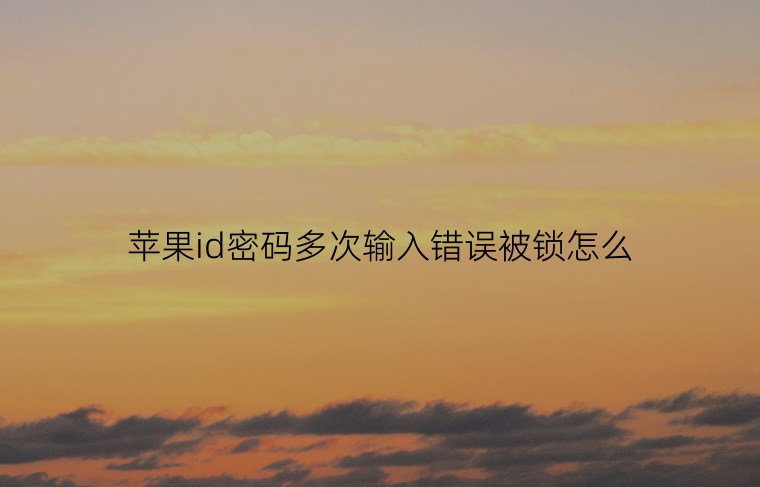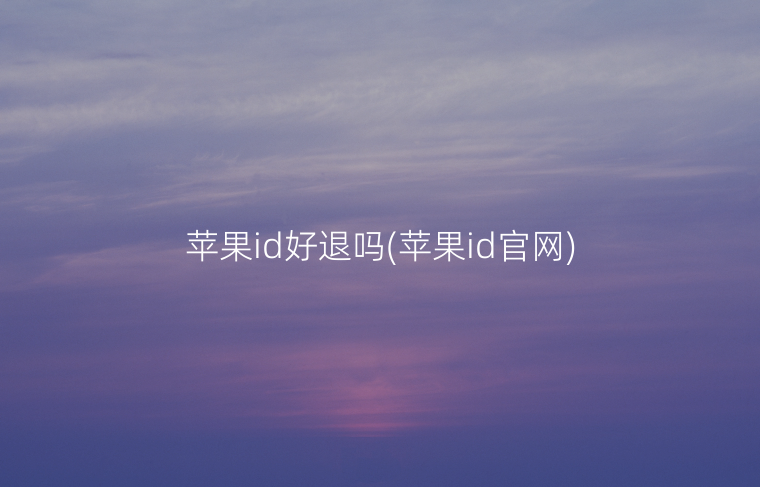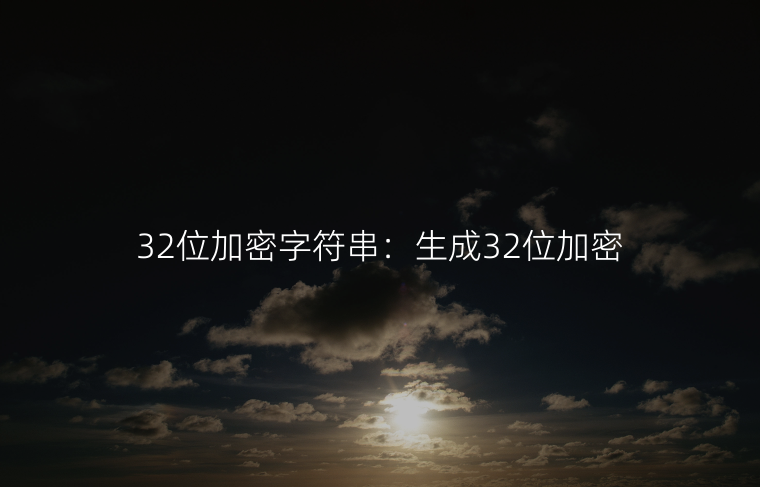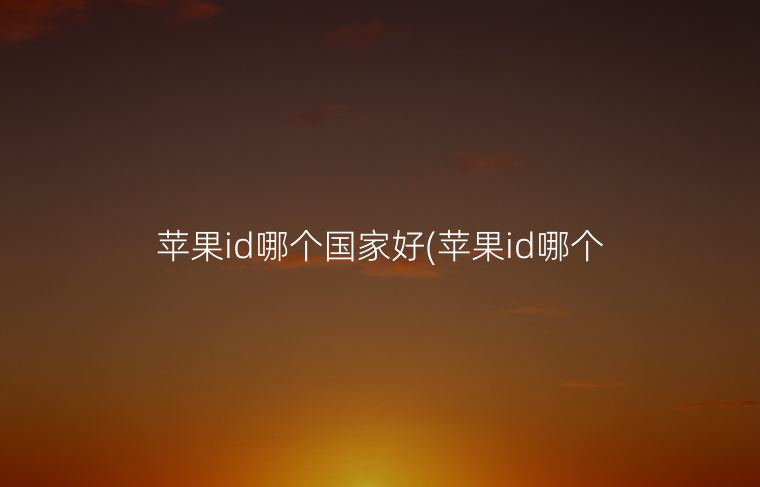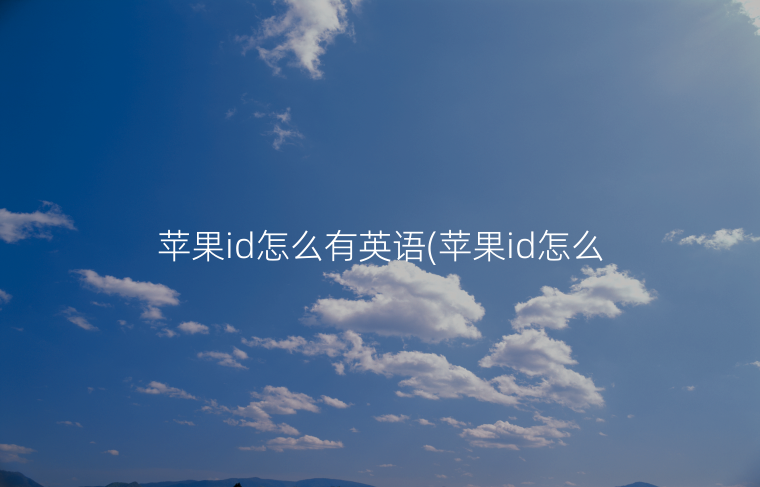
How to Create an Apple ID in English
1. Creating an Apple ID
Creating an Apple ID is simple and easy. You need to start by visiting apple.com or opening the App Store. Then click on “Create New Apple ID” or “Sign Up”. You will be asked for your email, name, and birthdate. After inputting your personal information, you need to create a strong password and security questions.
Next, you will need to verify your email address. A verification code will be sent to the email you entered. Enter the code to confirm your email address and activate your Apple ID. After completing this step, you can start using your Apple ID to access all of Apple's services.
2. Adding Payment Information
Before you can start making purchases on your Apple ID, you need to add payment information. You can do this by going to your account settings and choosing “Payment & Shipping”. You can add a credit or debit card, PayPal account, or even use Apple Pay. Once you have added your payment information, you can easily make purchases on the App Store, iTunes, and Apple Books.
Please note that if you do not have a credit card, you can also use gift cards to purchase items on Apple services.
3. Using Apple ID's Features
Your Apple ID comes with a number of features. You can use iCloud to store documents, photos, and other files. You can also use FaceTime and iMessage to communicate with others.
If you have an iPhone, you can even use your Apple ID to set up Apple Pay and make transactions with just your device.
Overall, creating and using an Apple ID in English is a great way to access the latest apps, music, books, and more. With its many features, an Apple ID makes it simple and convenient to use all of Apple's services.
扫描二维码推送至手机访问。
版权声明:本文由苹果id资源网海外ID 晨乐分享发布,如需转载请注明出处。